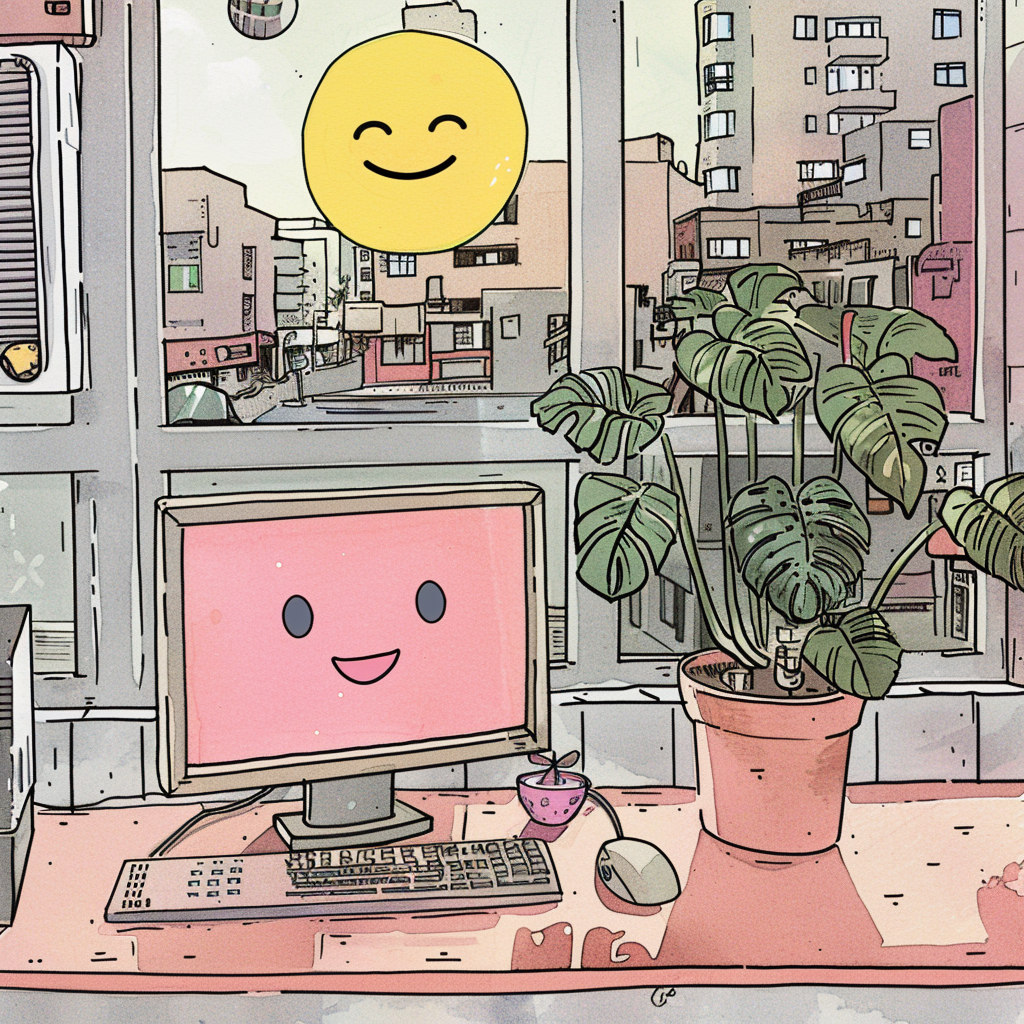What good is a digital brochure for your website if you can’t actually get it on there?
Integrating your digital brochure with your website enhances user experience and boosts engagement.
Choose a suitable format, design compelling content, and convert it to web-friendly formats. Test across devices and browsers, then promote through social media, email campaigns, and website features and monitor performance and optimise for maximum impact.
Step 1: Choose Your Digital Brochure for a Website Format
Before even doing anything, you’ll need to determine what format best suits your needs and objectives.
You may not realise it, but the format of your digital brochure for a website can significantly impact how your audience will interact with it.
Here are some formats to consider:
1. PDFs: These are probably what you’re most used to. They preserve the layout of the original static document across all platforms.
2. Flipbooks: This has the interactive level of letting users “flip” through pages with animations or swipes. As they are generally visually appealing and able to show multimedia content, they’re ideal for showcasing visually rich brochures.
3. Interactive Web-Based Brochure: These brochures can include interactive elements such as clickable links, embedded videos, image galleries, and interactive maps. Essentially, you can do it all with web-based brochures.
It’s also important to think about some other important factors:
- Design Flexibility: Evaluate the level of design flexibility offered by each format and choose the one that allows you to create a brochure that aligns with your brand identity.
- Interactivity Features: If you need advanced interactive features such as animations, multimedia content, or interactive elements, go for flipbooks or interactive web-based brochures.
- Compatibility with Your Website Platform: If your brochure isn’t compatible with your website, it’s really no use. So have a look at what your website can handle first.
Step 2: Create or Design Your Digital Brochure for a Website
Now that you’ve decided on the format for your digital brochure for a website, it’s time to roll up your sleeves and get creative.
This is all about getting out those ideas and making something that engages your audience and effectively communicates your message.
- Define Your Objectives: Identify your target audience, their needs, and pain points, and tailor your content accordingly.
- Write Good Stuff: Focus on writing for your audience in a way that resonates with them. Avoid anything too technical unless it’s what your readers want from your brochure.
- Visual Elements: Choose visuals that are relevant, eye-catching, and align with your brand colour schemes, typography and overall layout.
- Add Interactives: This could include clickable links, buttons, navigation menus, or interactive hotspots that spice things up and make a change from a static page on the screen.
- Optimise for Mobile: Try not to ignore the ever-growing mass of mobile users. The likelihood is most of your audience will be using their phones to read your brochure, so don’t leave them out of the loop.
Step 3: Convert Your Brochure in Web-Friendly Formats
If your brochure is in PDF format, converting it to web-friendly formats ensures seamless integration with your website so consider options like HTML5 or digital flipbooks for compatibility.
Choose a conversion tool that suits your needs, optimise for web viewing, test across devices and browsers, and then integrate it into your website.
Monitor performance and make adjustments as needed for optimal user experience.
Step 4: Choose Integration Method
There are several methods to integrate your digital brochure with your website:
- Embedding: You can embed your digital brochure directly into your website pages using HTML code or embed plugins. This method allows visitors to view the brochure without leaving your site.
- Linking: Alternatively, you can provide a link to your digital brochure within your website content. When users click the link, it opens the brochure in a new tab or window. Ensure that the link is prominently placed and easily accessible.
- Popup Windows: Another option is to trigger a popup window or modal when visitors click on a designated button or image on your website. This popup window can display your digital brochure, providing a seamless browsing experience.
Step 5: Test and Optimise
After integrating your digital brochure with your website, keep your fingers crossed and test if it works universally across devices.
Device Compatibility: Test your digital brochure on different devices such as desktops, laptops, tablets, and smartphones to see if it all runs smoothly.
Browser Testing: Verify compatibility across popular web browsers. Check for any rendering issues or discrepancies in layout, and address them accordingly to ensure consistent performance across all browsers.
Loading Speed: Optimise file sizes, compress images, and minimise unnecessary scripts or resources to improve loading times. Aim for fast and responsive performance, especially on mobile devices with slower internet connections.
Functional Testing: Test all interactive elements within the brochure, such as clickable links, buttons, and navigation menus, to make sure they work as they’re supposed to.
Listen to the Users: Pay attention to comments, suggestions, and any reported issues. You never know, someone could tell you exactly what you could do to make it a more enjoyable experience for your audience.
Step 6: Promote it
Finally, promote your integrated digital brochure to maximise its reach and impact.
Share it across your social media channels, include it in email marketing campaigns, and feature it prominently on your website. Encourage visitors to explore the brochure and engage with your content.
Final Thoughts
When dealing with brochure integration, it’s important to start off with a good base.
Make sure all the written and design stuff is top notch and honestly, you can go anywhere from there.
And if you haven’t got the brochure to begin with, lucky you, you’ve come to the right place.
If you’re looking for a new brochure, or simply want a digital version of a paper brochure, Toast are the people for you.
So why not get in touch today and speak to one of our design team members? There’s nothing to lose.